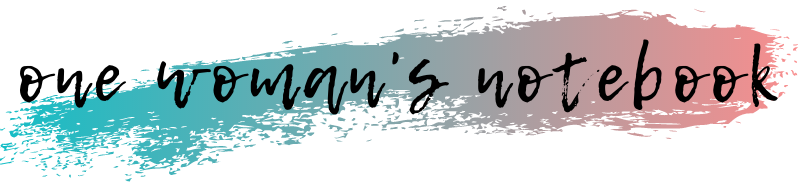Review: Woolworths supermarket online delivery

Buying groceries online has been available for some time in Australia, and can offer convenience for many shoppers. It can also be fraught with challenges and problems – particularly with having fresh produce picked for you by someone else.
With 2020 and Covid-19, the weekly in-store shop has become a socially-distanced minefield. Buying groceries online can offer a solution, especially for high-risk individuals, those who are immunocompromised, or those simply wishing to reduce their exposure in crowded areas.
Having used Woolworths online delivery every week for the last 6 months, my experience has been – surprisingly – mostly positive.
Here’s a peek into the ins and outs of using Woolies for online delivery.
PLEASE NOTE: This is NOT a sponsored post/review. All opinions expressed here are my own, based upon my personal experience.
- Getting started
- Searching for products
- Choosing a delivery time window
- Checking out
- Delivery
- Frequently asked questions
- Verdict
GETTING STARTED
Not much to say, it’s relatively straightforward (as one might expect!). Just head over to the Woolworths website and you can start to add items to your cart immediately.
You will need to create a Woolworths account, to check out and pay. It’s not possible to checkout as a ‘guest’.
The Woolies website might prompt you to enter in your delivery address early on. You’ll need to do this, as the items available to you are dependent on your delivery location. So whether it’s determined your order is to be fulfilled by a local Woolies, or perhaps the larger distribution centres – the stock levels are reflected accordingly.
The important thing to note that there’s a $50 minimum spend to qualify for home delivery.
SEARCHING FOR PRODUCTS
Overall, I’ve been really happy with the Woolies website user experience in searching for grocery items.
Search bar
If you know what you are looking for, the search bar is the fastest way to add items to your cart.
The Woolworths search bar is relatively intuitive, and can handle misspellings:
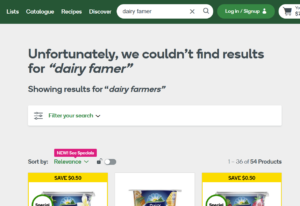
It can also offer suggestions on what it thinks you might be looking for, or for items that match your search term:
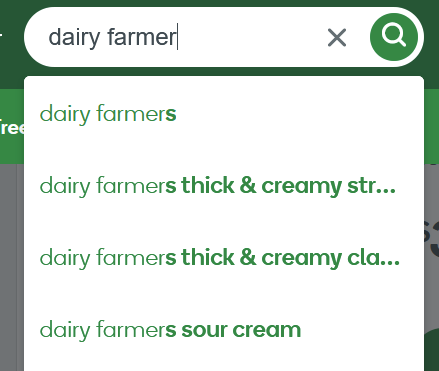
Weekly catalogue
This is my second favourite way to find items – it’s an opportunity to stock up on items that are on sale! The catalogue comes out on Wednesdays, but is released 2 days earlier on Monday (so you can plan ahead).
You can browse the weekly online catalogue as you would visually flipping through pages in person. You can click on items in the catalogue, and add them to your cart.
If you prefer, you can also view all the items in the catalogue as a list of products, or you can browse them by category. Or, enter a search term to search the catalogue.
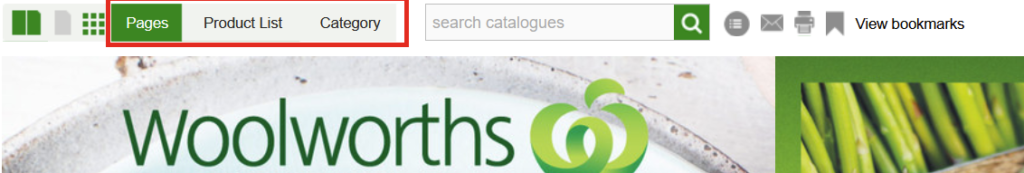
Browse by category
While the categories are all fine, it’s too time consuming to locate groceries by browsing the categories.
Many people rock up to the supermarket with a shopping list. They know what they need. The search bar is PERFECT for this.
Compare typing ‘black beans’ into the search box and instantly seeing all matching results. Or would you prefer to go to ‘Pantry’, ‘Canned Foods & Instant Meals’, ‘Canned Beans & Legumes’…and then click through 4 pages of items looking for your black beans?
Some people DO head to the supermarket without a list, scanning the shelves for inspiration for their meals. But browsing for food in-store is quite a different experience from browsing for food online.
Some things to note:
- Your delivery location may impact what items are available to you.
- At times, out of stock items don’t show up in the search results at all (sometimes they show up, but say ‘Unavailable’)
Lists
After a couple of online shops, you might start creating your own online shopping lists to save you time. These may be things you order every week – you can add all items in the list to your cart with one click. You can create multiple lists, if that suits.
You can see all items you’ve ever bought (both online and in-store, if you’re an Everyday Rewards member), or check what you bought in previous online shops.
TIP: A squiz through your lists is a great way to see if any of your favourite or usual items are on sale that week. Stock up!!
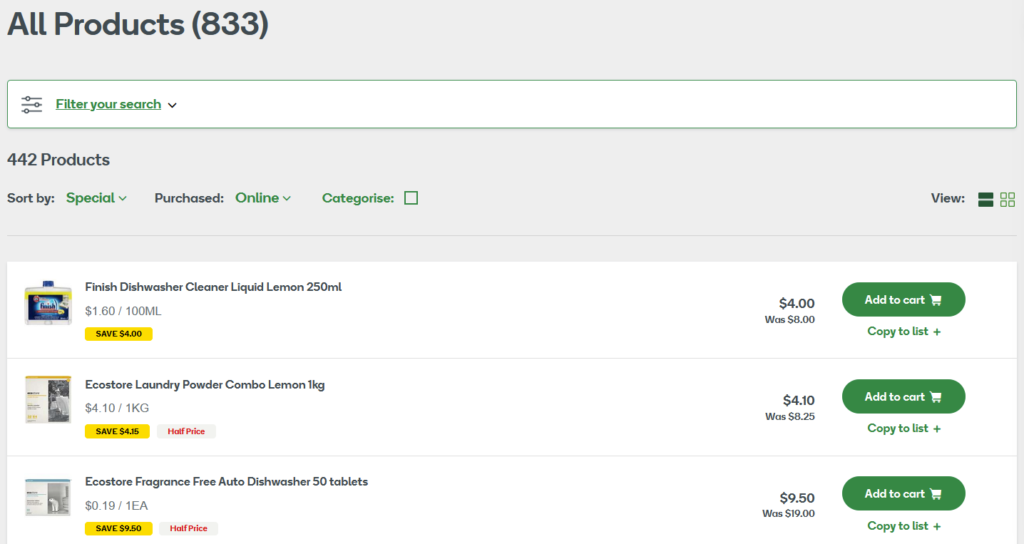
CHOOSING A DELIVERY TIME WINDOW
If you’re trying it out for the first time, be glad you weren’t trying to place an order in the first few weeks of the Covid-19 lockdowns. Scoring a delivery window was a bit like winning the lotto! Thankfully that’s eased significantly.
I’m usually able to select windows within the next 4 days, but this may differ depending on your location. Once you pick a delivery window, it’s reserved for 2 hours for you.
The windows are often in 3-hour chunks, but there are some longer windows available.
If you’re ordering at the last minute, note that finding delivery times for the next day can be challenging.
For your first time, order up a few days in advance. Once you get a feel for the delivery times available for your area, you might be able to adjust it down to 1 or 2 days.
For orders below $100 it’s $15 delivery, which gradually scales down to $3 fee for orders up to $299.99. Deliveries are FREE for orders above $300. The delivery fees are pretty expensive for small to medium orders, and could be a significant deterrent unless you’re making a large order. Other options are Delivery Unlimited, where you can have unlimited deliveries (for orders over $100 in value) for a monthly or yearly fee.
CHECKING OUT
Some options to note when checking out.
Reusable or paper bags
You must choose how your groceries will be packed. BOTH options do incur a small fee – $1.00 for re-usable bags and $1.50 for paper bags.
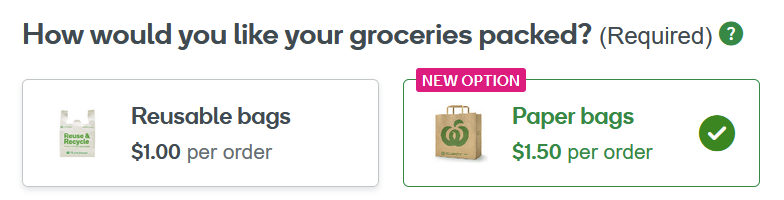
Pre-Covid, Woolworths offered a ‘Crate to Bench’ option. Your groceries would be delivered in crates, and you could unpack them yourself (say, into your own reusable bags) , avoiding any bag fee entirely. This more sustainable option is currently unavailable, as they are minimising the contact between their drivers and customers.
The paper bag option was introduced a few months ago – likely a response to numerous customers who may have been unhappy with receiving copious amounts of plastic bags with each delivery.
For some, these bagging fees may be a deal breaker. I will say that pricing the paper bags higher is a tad annoying. Perhaps the higher cost of the paper bags is to do with their manufacturing cost (plastic is cheap), or I suspect they are testing the market to see just HOW MUCH people are willing to pay to avoid plastic.
Let’s not be naive – manufacturing paper bags still has an impact on the environment (though at least, they are 70% recycled). But considering that a global pandemic has seen a massive increase in plastics use worldwide, it is nice to not contribute further for the sake of my groceries.
I justify the small charge as an offset for reduced cost in petrol from driving to the shops. And if social-distancing at the supermarket gives you anxiety, then it’s a small price to pay for peace of mind.
Notes to the personal shopper
Under the ‘Review your groceries’ section of the checkout, you can add in a note to the personal shopper who will be selecting your grocery items. These optional notes are on a per-item basis.
Things you may want to add notes might include your preference for green or ripe bananas; or whether you really don’t want an item to be substituted.
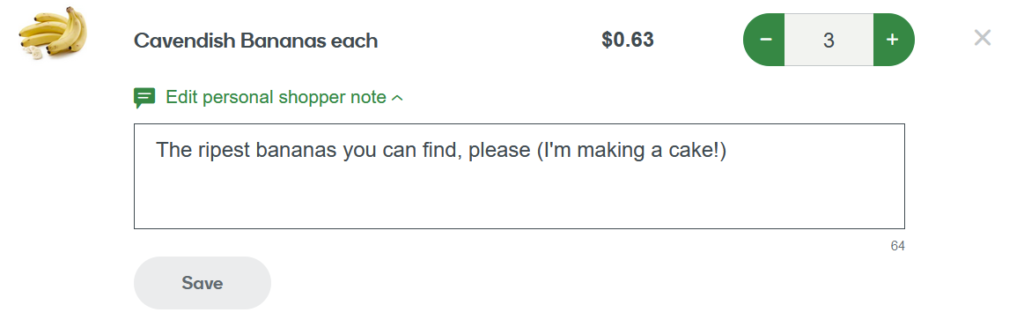
MOST of the time my notes/requests have been acted upon. It’s not flawless though.
Keeping an open mind – if you indicate just a preference for something in the notes, then I suspect they will just fulfil the order as best they can. And this may be up the personal shopper’s knowledge and creativity! So, unless you downright say that ONLY ripe bananas should be supplied – then it’s probably fair for them to supply green bananas, if that’s all they have at the time.
Payment options
Payment can be made via credit card, PayPal, or Woolworths gift cards.
If you’re savvy with your spending, you may be aware that you can save 5% off your groceries by purchasing Woolworths gift cards through various loyalty programs that you may have access to. 5% does not sound like a lot, but it can add up over the course of a year. You can use these gift cards either in-store or online.
If you’re a family of four that spends $150 each week at Woolworths, that’s $7800 in a year. Save 5% – that’s $390 saved.
This is not to say you can’t save even more by shopping at other supermarkets. But if you do already shop at Woolworths, for some or all of your groceries, then this is a way to save a little bit.
Also note that when shopping online, Woolworths sometimes offers coupons/discounts for your entire order. Sometimes this might only be a one-off $10 off, but sometimes it can be 10% off the entire order. This can be a significant saving, for a large online order. A flat-rate discount is definitely something that is never available in-store!
DELIVERY
My orders have generally always arrived well within the delivery window that I have selected. In 6 months, I can only remember one day where the driver was running late.
Before the selected delivery window starts, you’ll receive an SMS with a more accurate time for your delivery (usually a 1 hour window). You’ll also receive another SMS when your order is next in line for delivery.
The delivery drivers in my area have always been very polite, they bring the groceries to my door (up a small number of steps).
Again thanks to Covid – the deliveries are all contactless, so you won’t need to sign. They usually just take a photo of the delivery.
FREQUENTLY ASKED QUESTIONS
Placing an order
- I can’t finish placing my order in one sitting. Can I come back to it?
- How does ordering meat work, when it’s charged by weight?
Order fulfilment
- I can’t get over not being able to pick my own fresh produce. Seriously, won’t they just give me the crappiest fruit and veg they have available?
- What if they rip me off on the weight of supplied fruit and veg?
- What happens if items are out of stock?
Delivery
- What happens if there are missing items?
- I like the idea of the paper bags, but are they sturdy enough for my groceries?
- What if I’m not there to receive the order?
Post-Delivery
- How can I get a refund on any missing or poor quality items?
- What if I need to talk to someone about my order issues?
I can’t finish placing my order in one sitting. Can I come back to it?
Definitely – I have young kids and they don’t allow me to complete ANYTHING in one sitting! The Woolworths website saves your cart, and you can pick up where you left off later. It’s easy enough to continue shopping on the mobile site too. There’s also a Woolworths mobile app.
How does ordering meat work, when it’s charged by weight?
You’ll get charged the maximum cost for that item; when they pack your order, you’ll be refunded the price difference with what you paid, compared with what you received. So for example, steaks might cost $20/kg and a pack of steak range in weight from 500g-1kg. You’ll be charged $20, but if you end up receiving a 500g pack, you’ll be refunded $10.
I can’t get over not being able to pick my own fresh produce. Seriously, won’t they just give me the crappiest fruit/veg they have available?
This has always been one of my biggest concerns with only grocery shopping. Like most people, I can be VERY particular when selecting fruit and veg in-store. Overall I’ve been generally surprised, but 90% of the time the fruit and veg in my Woolworths orders have been decent quality. (Bear in mind, on principle I usually buy most of my fruit and veg from a greengrocer, but inevitably end up grabbing a few items of fresh produce from Woolworths).
If you are unlucky enough to receive anything which is not of high standard, Woolworths is pretty quick to give you a full refund. When it comes to fruit and veg, their ‘Fresh or Free Guarantee‘ policy applies. In store, you would get the item free AND they would replace it, but in lieu of this (for online purchases), they will refund you TWICE the amount. They are quick to process the refunds (usually within a couple of hours)
What if they rip me off on the weight of supplied fruit and veg?
I do weigh the supplied items randomly. I’m please to say that usually I’m better off, and they supply MORE than what I pay for. But – maybe I’ve just been lucky.
What irks me now is that for some fresh produce, Woolworths no longer displays the cost by weight, they only display the unit price. Earlier this year, it showed BOTH.
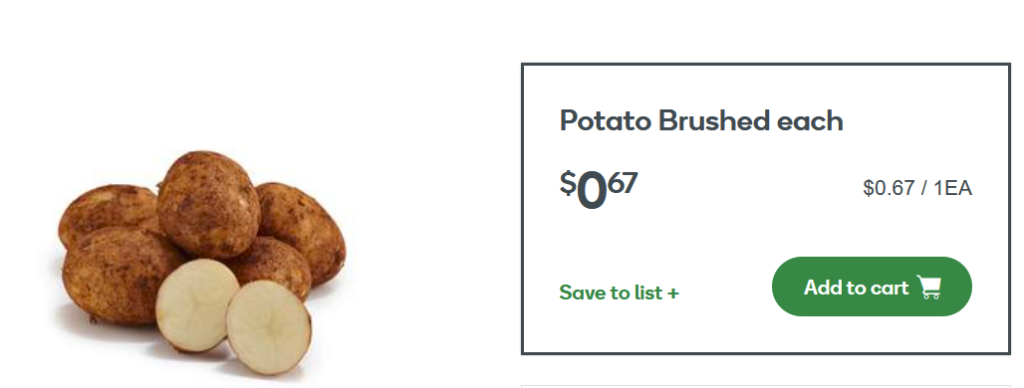
This invariably makes it difficult to understand the true cost of the fresh produce you are buying, especially when this is how customers use it as a benchmark to compare the cost. 67 cents for a potato? How big are those potatoes, exactly? Is 67 cents cheap or expensive? There’s no way of knowing.
The cynic in me says that this is by design, so that customers have less grounds to complain if the weight of the received items is unsatisfactory. They also probably started having issues with setting a unit price for display on the website, only to have variances in the available produce in size or quality by the time the order is fulfilled for a customer.
Either way, this is actually a bit annoying for me personally now, as it’s a bit of a gamble as to whether the fresh produce that I am buying is actually of good value or not.
Thankfully tiny items, such as green beans, are still sold by weight!
What happens if items are out of stock?
This can happen, especially if your order is placed several days in advance. If items are out of stock, they will usually substitute with a similar item.
Will they substitute it sensibly? Well, I’ve had a COUPLE of instances where I wasn’t 100% happy with the substitution. To play Devil’s Advocate though, the personal shop can’t read your mind if there’s not clear notes included – they can only make the best judgment they can. If you buy a brand of vegetable stock because it’s low in added sugar, then consider adding a note that you ONLY want that brand (and it should not be substituted).
Woolworths will send you a survey afterwards to find out if the substituted item was OK for you. If not, you can request a refund.
What happens if there are missing items?
I ALWAYS check my delivery against my actual order. They do make mistakes, and sometimes a few things may be missing (which may not become evident till you actually need to use it). Mistakes can easily happen with any online retail order that’s delivered; when you’re potentially purchasing upwards of 50+ items from the supermarket, the statistical chance of it happens is surely higher.
Whilst I’ve read some horror stories online (for example, missing 20+ items from an order!) I’ve only ever had 1 or 2 missing items before. It can be an inconvenience (especially if you were counting on receiving the item in your weekly shop), but it’s resolved by issuing a refund.
I like the idea of the paper bags, but are they sturdy enough for my groceries?
Again – I have been pleasantly surprised. The paper bags used by Woolworths all have handles, and so far – have been strong enough for my groceries. I do get a bit anxious if they arrive packed full with heavy bottles – I carry them a short distance inside, before I’ll quickly redistribute them amongst my own reusable bags. They’ve held up, but I’m not willing to risk a disaster!
What if I’m not there to receive the order?
You can indicate at checkout that the order may be left unattended. If your order contains anything cold, Woolworths will helpfully remind you that the items will spoil if unattended for too long.
I don’t usually select this option, and actually I think most delivery drivers will still just leave the items, whether you’ve selected the option or not. So this check-out option is probably moot. So if you have to duck around the corner for a short time just as your groceries are due to arrive, it should be OK.
Usually, you’ll receive an SMS to confirm that the order has been left for you, and a reminder that you’ll need to get there ASAP to store some items in case they spoil.
How can I get a refund on any missing or poor quality items?
If your order is incomplete, Woolworths resolves this quickly via issuing refunds through Olive, the chatbot.
I am generally no fan of chatbots, but I will give it to Woolworths that they’ve made the experience pretty smooth. There are some fairly atrocious chatbot implementations out there, that have AI try to help (guess) with customer service queries – usually very poorly! Woolworths has in my opinion, done a decent job of addressing common customer problems via a chatbot, cleverly drawing on your actual order history, and not needing the bot to guess what you actually want.
If items are missing or of poor quality, Olive asks you to select which recent online order has the issue, and then you simply find the item/s from order that have the issue. Follow all the prompts, and off you go.
I’ve had the odd item missing from my orders, or been unlucky enough to get some fruit which should have been better quality.
What if I need to talk to someone about my order issues?
If you can’t resolve the issue with Olive (or if you really can’t stand chatbots!) then you can speak with Customer Service on the phone. Their availability is pretty decent, suiting the range of :
- Mondays-Fridays 6am-midnight
- Saturdays 6am-10.30pm
- Sundays 6am-10pm
I’ve had 3 interactions so far with Woolworths Customer Service agents, and have been really impressed with the level of service and detail they have gone into, to resolve my problems. I can be pretty scatching about the (lack of) customer service from many companies, so this has been really refreshing!
The only downside is that they only publicise a phone number to get in contact with them, and so this can mean a lengthy wait. They do correspond via email as well (though it’s not publicised), but they clearly want to funnel all queries via their phone systems in the first instance.
VERDICT
Pros
- Great for large shops (free delivery).
- Perfect if you don’t have a car and need items delivered.
- Incomplete orders or unsatisfactory items are handled quickly via a refund.
- Woolworths website very easy to use.
Cons
- Delivery fees can be expensive.
- Showing fresh produce by unit price gives no clue as to whether it’s good value or not.
Summary
Recommended, IF you have a large shop and can qualify for free delivery. The delivery fees can add up for smaller orders, and can be cost prohibitive. Some ways to work around this would be:
- Make larger orders to score free delivery and shop less frequently (for example fortnightly)
- Combine orders with a friend or family member. This takes coordination, so it may not be for everyone – but might still be worthwhile if you’re both trying to avoid crowds. For example – you’ll need to coordinate the shopping lists for one of you to put in the order, one of you to receive the order, and then sort and hand-deliver it to the friend.
- Pay for Delivery Unlimited.
- Order online, but use Contactless Pickup instead. This is FREE for orders over $30.
I also would only recommend Woolworths mainly for items other than fruit and veg, as they have decided to only display cost per unit. This lack of transparency around cost makes it difficult for the customer to evaluate value for money. There are online greengrocers who home deliver, offer excellent service, and will display their prices by both unit and weight – try Harris Farm, if you’re in Sydney.
Once a skeptic over groceries online, I’ve become more of a convert this year, at least temporarily to avoid crowds and to limit my family’s exposure.
To negate the home delivery costs, I do the weekly grocery shop for my own family, as well as my parents, who are not internet savvy at all. For this reason, we’ve managed to keep online grocery shopping relatively cost-effective during this period.
My recommendation on using Woolworths for home delivery is based purely on my experience with the ease of use and convenience of their service. It may not necessarily be the most cost-effective option for everyone – Aldi and sometimes Costco are often more competitive; but unfortunately, do not offer home delivery.